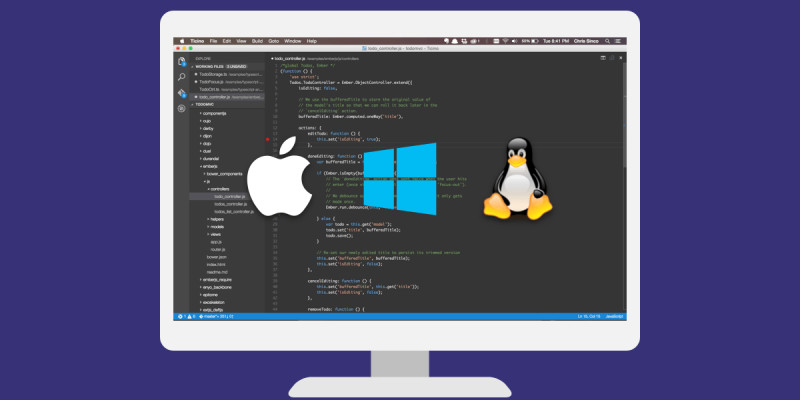The tools you use to write code can make or break your project. It used to be that the Raspberry Pi wasn't really fast enough to use for developing software. The main process was to develop on a desktop or laptop, and use GIT to pull the code down and compile. If you're writing scripts or basic code which doesn't rely on the Pi's architecture, it's a breeze; however, if you do a lot of coding for the Raspberry Pi, you soon find you have to write code directly on the Pi. Now, with version 3, the Raspberry Pi is fast enough to do it, but when it comes to IDEs for the Pi, although there are quite a few options out there, they are all a little bit 'lacking' in some regards. They are all fully-functional, but you don't get the bells and whistles of IDEs designed for the desktop.
Enter Electron. Electron has paved the way for developers as a cross-platform toolkit for embedding web technologies as a native app. There's loads of apps out there that you might not even realise aren't native: Slack, Github Desktop, and Wordpress Desktop. There are also a few cross-platform IDEs now being released using Electron, including Atom (which Electron was designed for) and Visual Studio Code, the code editor by Microsoft aimed at the web developers. Although they are open source and can be built for ARM architectures, it can be a nightmare setting everything up. Jay Rodgers has setup a dedicated site for delivering pre-built versions of Visual Studio Code for ARM, which includes the Raspberry Pi and ChromeBooks.
Simply enter a one-liner into the command line, and a .deb file will download and install on the Pi. Easy. Jay also says that extensions should work, if they aren't dependent on any x86 features. Now you have no excuse to use some ugly, unintuitive editor (or, god forbid... vim).