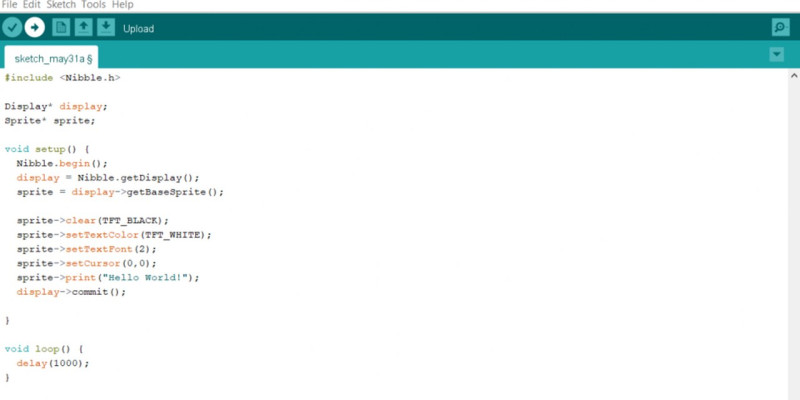The Arduino Software IDE
The Arduino software is where you will do most of your programming for the Arduino board. The software is compatible with Windows, Mac OSX and Linux. The software is open-source, and you can download the latest version from the Arduino Software page.
Programs for the Arduino are known as sketches. The image to the left shows an example of a simple sketch that blinks an LED. It turns it on, waits a second, turns it off, waits a second and loops until the Arduino is turned off. It really is that simple to get going.
The syntax, or the words and structure of the code, is similar to Java and C/C++. If you have any experience in programming, you will find the Arduino very easy to use, and if you haven't, it is easy to pick up and there are a lot of tutorials and helpful people out there.
Using the Arduino Software
The main area of the software if where you write your code. The code will automatically highlight different colours depending on what it actually is and means. This makes it easy to read the code and follow the flow. The black area at the bottom.is debugging information. When you upload the code to the board, this will give you information about the progress, and errors if you have them. You can see at the very bottom right, that I have connected an Arduino Mega on port COM3.
When the code is completed, you will want to upload it to the board. Before the code can be uploaded, it needs to be compiled. Compiling basically takes your code, and converts it to code that is readable by the Arduino.
The tool-bar at the top has a variety of buttons, with two options to compile. The tick button is to verify the code. Clicking this will compile the code and check for errors. Any errors will be shown at the bottom of the window.
The second button, the right-facing arrow, compiles and uploads the code. Providing there are no problems, the code will upload to your Arduino, and in the example in the image above, will flash an LED connected to pin 13 (and an LED on the board, that is hard-wired to this pin).
There is a lot more to the Arduino software, which will be covered soon. This page is intended as a quick low-down of the Arduino software, and what the main features do.