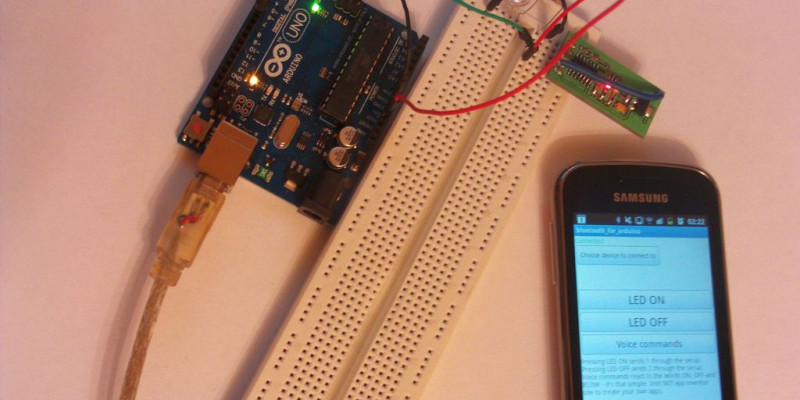Over the past few years, the smartphone market has boomed. Owners of smartphones can do a lot more than the phones of yesteryear. With the prices of technology getting lower, doors are starting to open to a world of new possibilities.
Instructables user Kerimil, has created an Android app that can communicate two-way with an Arduino board. He has used MIT's App Inventor to create the Android app, and a custom sketch to send and receive data, via Bluetooth, to and from the phone.
In his Instructable, he connects a ds18b20 temperature sensor to his Arduino, along with a btm222 Bluetooth module for communication. He sends the temperature data from the Arduino every 500ms, and the app reads the data and sends it to he screen. As a little extra to show off App Inventor, he has enabled a text-to-speech option.
In another of his Instructables, he shows how to control an RGB LED via a smartphone. This is done via 3 sliders on the smartphone screen, controlling the amount of red, green and blue emitted from the LED. Again the app is created with MIT's App Inventor software.
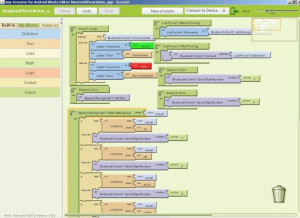
Although these Instructables are short, they are to the point and illustrate how to communicate between an Arduino and a smartphone via Bluetooth. They could form the foundation of a much larger project (he does also show how to send data to the internet via Xively to create an online temperature monitor by using an Android phone).
Kerimil has provided all the code and the Android apps on the relevant Instructables page, so if you have an Android phone and a Bluetooth module, you can get up and running in no time. It's a great example of things to come, as our phones are starting to become real multi-function devices.
Using App Inventor paves the way for all manner of projects, such as home automation and phone-controlled robots. This is similar to Techbitar's Andruino project, except the Android app is developed to your needs yourself, and you can display data as you wish.