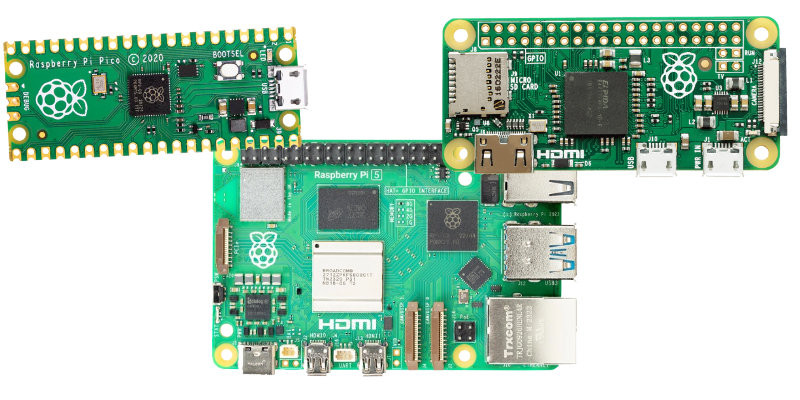The Raspberry Pi has released multiple different boards since the launch of the original Pi in 2012. If you don't yet have a Pi, you might feel a little overwhelmed by the choice, especially since you can still get hold of last generation boards new from suppliers.
Why Pi?
When the original Pi came out, it's focus was on low-cost computing for education in schools, and as a hobby tool for the maker community. At a launch price of $35 it set the bar in low-cost computing. The philosophy was for it to be a super cheap board, suitable for simple projects and a basic introduction to Linux computing.
Looking back, the specs were abysmal - 256MB RAM tied to a sluggish single core CPU made for a poor user experience, although the RAM was bumped to 512MB 6 months after launch. Over time, the Pis got better, and by the time the Pi 3 was released with a new quad-core CPU, it became a more viable hobbyist board.
The Pi runs a full Linux desktop operating system, and has all the connectivity you'd expect from a computer - Ethernet, WiFI, Bluetooth, USB. The thing that sets it apart from a computer through are the GPIO pins - digital pins which can send an on or off signal to external components. Using these you can control things such as motors and LEDs, are read data from switches and sensors.
As the Pi can do both computing and electronics in such a small and affordable package, it's a great tool for makers who want to create more complex projects than a microcontroller like Arduino can do.
The Different Pi Boards
There are 3 main types of Raspberry Pi Boards: the classic Raspberry Pi, the Raspberry Pi Pico, and the Raspberry Pi Zero. The Raspberry Pi board is the one that comes to mind when you think of a Pi: a credit card sized mini-computer with various I/O.
The Pi Zero is a mini-version of the Pi, with stripped-down hardware designed for smaller and more portable projects whereas The Raspberry Pi Pico is a microcontroller similar to the Arduino.
Raspberry Pi 3
The Pi 3 is still available despite it being released half a decade ago. Unless you have a specific reason to buy this one, you should go for the Pi 4 instead. Compared to the Pi 4, it has slower ethernet, last-gen WiFi and Bluetooth, lower GPU capabilities, and it costs the same, if not more, than the 1GB Pi 4 version.
Raspberry Pi 4

The Raspberry Pi 4 was a marked improvement over the 3, and is should be the minimum you would be looking at. It comes in 1GB, 2GB, 4GB and 8GB RAM versions with a faster 1.5GHz quad-core CPU.
For internet access it has WiFi (both 2.4 GHz and 5 GHz) along with full Gigabit Ethernet. For device connectivity, it has super-fast USB 3.0 ports and Bluetooth 5.0 and the micro HDMI ports can each output 4K resolution to separate displays.
The Pi 4 is the last board which is true to the original Pi ethos - a low-cost all-in-one computer. You can get the 1GB model for $35 and it will run from a normal USB-C charger. Unlike the newer Pi 5, there's no need for extra cooling or a custom power supply, and it includes a 3.5mm audio output connector.
If you want a cheap, low-performance Pi that does it all, the Pi 4 with 1GB or 2GB RAM is the best bang-for-the-buck. If you are considering the 4GB or 8GB version or need more processing power, it may be better to look towards the slightly more expensive Pi 5.
Raspberry Pi 5

The newest, most powerful Pi is the Raspberry Pi 5. It features a 64-bit quad-core ARM Cortex-A76 processor running at 2.4GHz which can be configured with either 4GB or 8GB of RAM.
It has a beefier GPU which can easily output two 4K video feeds at once, and coupled with the extra CPU caches results in up to 3x more performance than the Pi 4.
The I/O is massively improved too - the USB bandwidth and SD card performance have both doubled, and with a hat there is access to a single lane PCIe 2.0 interface. Unfortunately there is no 3.5mm audio output, so you have to use HDMI / USB / GPIO audio outputs.
All the extra features come at a cost though: the starting price of a Pi 5 is $60 for the 4GB version, and $80 for the 8GB version.
A hidden cost for the Pi 5 though is the new power requirements. The Pi 4 was happy to run along on a standard 3A USB-C charger which you probably had lying around the house. The Pi 5 needs a massive 5A charger and an active cooler for the CPU which are purchased separately.
The Pi 5 is certainly designed for more intensive projects. It is getting closer to an actual usable computer in regards specifications, and the price puts it out of the range of most hobbyist projects.
Raspberry Pi Zero 2 W
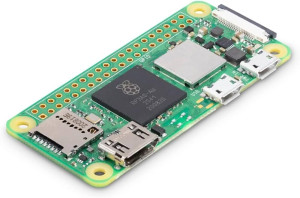
The Pi Zero is a tiny version of the standard Pi formula. There is a v1 and a v2 version. The first version only has a single core CPU, whereas the second has a quad core CPU. This makes a massive difference, so it you can, get the second version as it's a similar price to the original at $25.
Compared to the bigger boards, it misses the Ethernet and USB A connections although it does have WiFi and bluetooth. It has a micro-USB socket for power, and a micro-USB 2.0 for data, offering OTG connections to use as a peripheral on another computer.
The HDMI socket can handle 1080p resolution, and it has a single CSI-2 camera interface. The header pins are just through-holes so you need to solder your own pins if you want to use a hat.
This Pi board is more suited to smaller projects, such as a spy camera, magic-mirror, DNS server or data logger.
Raspberry Pi Pico
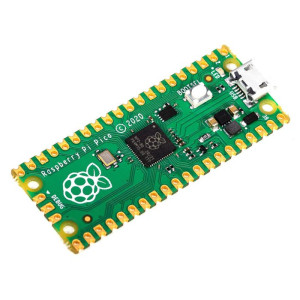
The Pico is a tiny microcontroller, similar to an Arduino. It doesn't run an operating system as such, just a program you have created in C++, MicroPython, Rust or Assembly.
It features a purpose-built dual-core processor and 264kB of RAM. It doesn't have connections such as HDMI or audio, but allows you to connect to components using I2C or SPI.
The wireless version is only $6, and has WiFi and Bluetooth built in which makes it a serious alternative to the extras you'd need to create wireless projects with Arduino.
The Pico is perfect for tiny projects that read sensors and output basic displays, such as weather and ambient monitoring, controlling LED arrays and other IoT projects.
Which Pi To Buy
When it comes to choosing which Raspberry Pi you want to buy, it really comes down to what you want to do with it. If you don't really know what you will do with it and just want a cheap board just for tinkering and getting used to the ecosystem, go for a low-cost Pi 4.
If that ends up not having enough power, you can always get a Pi 5 further down the line. The Pi 5 may be overkill for a lot of users, but the extra performance does make playing around with it a lot easier.
If you're looking to make a tiny, embedded, wireless project, the Pi Zero 2 W would be the perfect board.