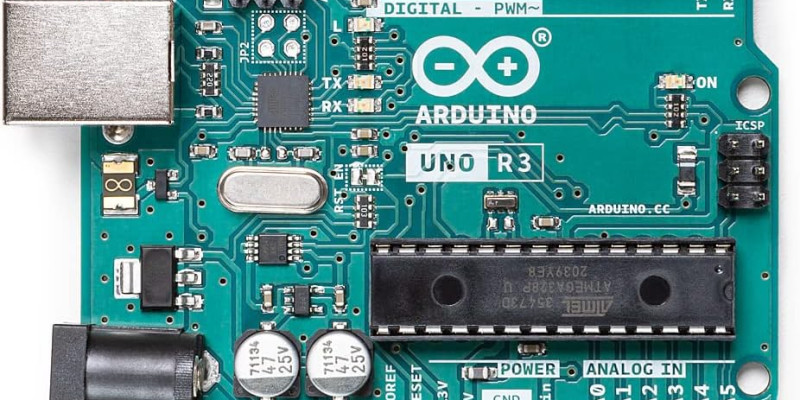There are a such a large amount of different Arduino boards in different families, it might be overwhelming when coming to choose which one you need. If you are stuck wondering which Arduino board to buy, you probably just want the Uno R3, but there are also a few other beginner-friendly boards that might be a better fit for your project.
The boards below are the ones you should be probably starting with if you're asking which Arduino to buy. They don't have any extra complicated features such as Bluetooth, Wifi, onboard sensors, or HID, and are the simplest to set up with plenty of documentation and examples. They are all official Arduino boards, which means that everything in the ecosystem should just work perfectly.
Arduino Uno R3
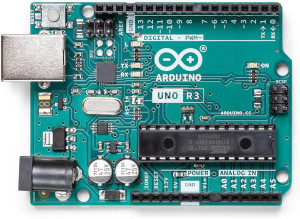
The Arduino Uno is the most common board most people buy when they are starting out. It is a good all purpose board that has enough features for a beginner to get started with, and there's a reason it's the board bundled with most Arduino starter kits.
It uses the ATmega328 chip as the controller and can be powered directly from USB, battery or via an AC-to-DC adapter. If using an adapter, a 9v or 12v wall-wart is recommended. Any more than this and you risk overheating the voltage regulator, and any less and you may get less that 5 volts from the 5v pin. The board operates at 5v throughout, ie digital pins output or read 5v, and analog pins read in the range 0-5v. Batteries can be useful but they can also drain pretty quickly with constant use.
The Uno features 14 digital input/output pins, and 6 of these can be used as pulse width modulation (PWM) outputs. It features 6 analog inputs as well as RX/TX (serial data) pins. The analog pins have a resolution of 10 bits, which means you get 1024 different values when you read them. This is quite a high resolution, and is about 10 times more accurate than MIDI. Each pin can draw a maximum of 40mA current.
The board has 32 KB of flash memory, 2KB of SRAM and 1KB of EEPROM. Flash memory is where the program that you have written in stored, SRAM is the working memory or scratchpad and EEPROM is the storage for variables.
Pros
- Simple to use with small footprint
- Easy to get hold of
- Inexpensive
- Lots of example code and projects on the net
- Most tutorials are written for this model
- Lots of extras and shields built for this
Cons
- Can run out of pins quickly if not using external ICs
- Memory can be limited in large projects
Alternatives
- The Leonardo is available with or without headers, has a micro USB port and is seen as a class compliant mouse and keyboard.
- The Uno R4 Minima is a new version of the Uno with a 32-bit processor. Most projects won't need the extra processing power but it's layout is compatible with the Uno R3 if needed
Arduino Mega 2560
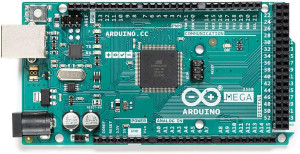
The Arduino Mega 2560 is the bigger brother of the Uno. It is pretty much the same as it's little brother except its just more massive. The power runs just the same as the Uno and all the pins operate in the same way. The board is however powered by an ATmega2560 chip.
The main difference is the Mega has whopping 70 I/O pins. 16 of these are analog inputs, and the other 54 are digital I/O. 15 of the 54 digital pins are capable of PWM output. It also has 4 serial TX/RX ports built in. It has 256KB of flash memory, 8KB of SRAM and 4KB of EEPROM. You're looking at being able to store a program 4 times the size of what's capable of the Uno.
Pros
- Lots of I/O options
- Generous storage space for programs
- Capable of running sizeable projects without the need for external ICs
- Can run massive projects with thoughtful planning
- Lots of example code and projects on the net
Cons
- Most tutorial code will need to be modified slightly due to different pin numbers
- Roughly twice the price of the Uno
- Not as many shields available
- Not as common in shops or packs
Alternatives
- The Due is a 32-bit ARM version of the Mega. This obviously runs a lot faster and has more memory, but also runs at 3.3v instead of 5v.
Arduino Nano
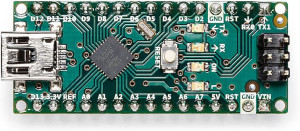
The Arduino Nano is one of the smallest boards that are available and is basically a mini Uno. Although small in size, it still packs the same 14 digital pins 6 analog inputs as the Uno.
With the Uno, each pin has a female socket for you to easily plug in a jumper cable during prototyping. The Nano doesn't have these, instead it comes with bare thru-holes for you to directly solder to your project. It does optionally come with headers so you can plug the entire chip into a breadboard.
This makes it a great choice for permanent and small projects. Once you have prototyped your design, you can simply solder it all in place to keep everything secure.
Pros
- Easy to use in embedded projects
- Allows flexibility in project design
- Can be used in permanent situations without the risk of pulling wires out of headers or needing a shield
Cons
- Requires soldering or fixing directly into a breadboard
Alternatives
- The Micro is very similar, but has more I/O pins and HID device capability
So Then, Which Arduino Should I Buy?
There are a lot of different types of Arduino boards out there, and it's all up to your need as to which one you choose. If you have skipped the whole post and just want a quick low-down of what to go for, here it is...
- Beginners to Arduino who won't be doing large projects - Arduino Uno
- Beginners who think they might end up wanting to do big projects, or more advanced users who know they will - Arduino Mega 2560 or Similar
- Users who want to do embedded projects - Arduino Nano